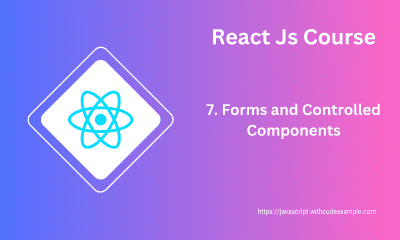Building Real-World Applications in React: A Step-by-Step Guide
- With Code Example
- September 13, 2023
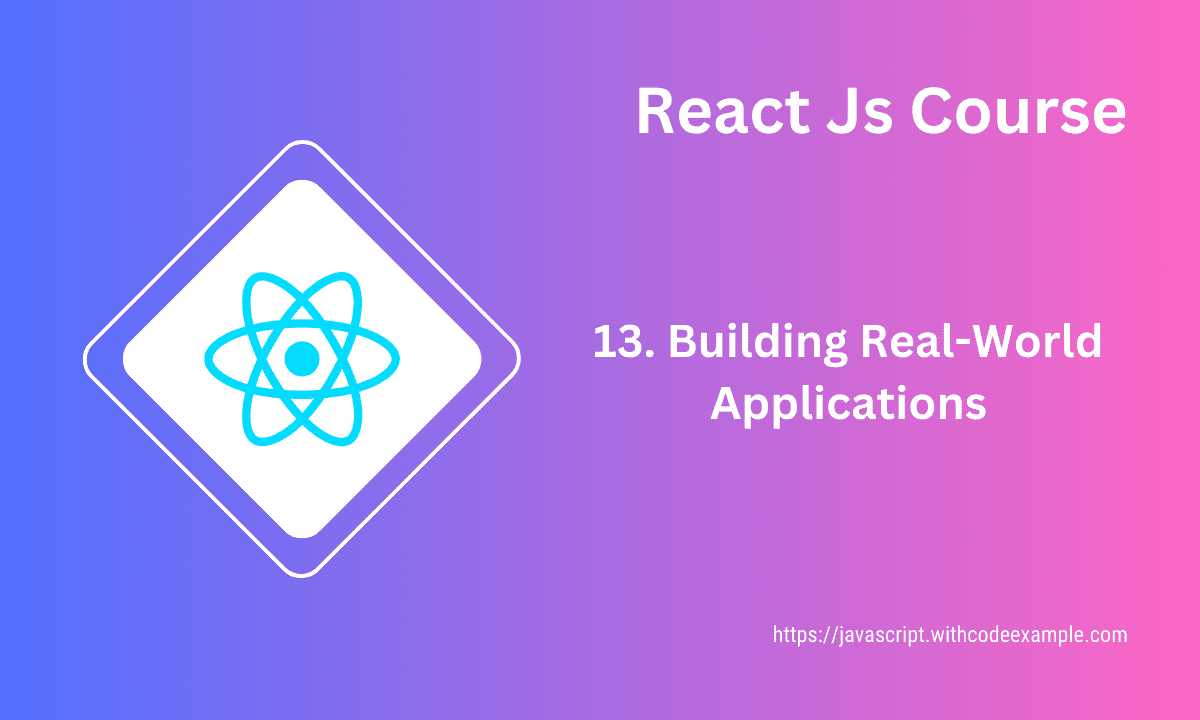
Series - React Js Course
- 1: React Js Introduction
- 2: Getting Started with React: A Step-by-Step Guide
- 3: Components and Props in React
- 4: Understanding State and Lifecycle in React
- 5: React Event Handling: From Basics to Advanced Techniques
- 6: React Router Mastery: Dynamic SPAs Made Easy
- 7: Redux State Management Simplified
- 8: Handling API Requests and Data in React
- 9: Building Real-World Applications in React: A Step-by-Step Guide
- 10: React Performance - Improving User Experience
- 11: Testing and Debugging in React
- 12: Deployment and Beyond
Building real-world applications in React involves leveraging the capabilities of the React library and integrating it with other tools and technologies to create interactive, dynamic, and scalable web applications. Here’s a step-by-step guide on how to go about building real-world applications in React:
Setup Your Development Environment:
- Make sure you have Node.js and npm (Node Package Manager) installed on your machine.
- Use
create-react-appor a similar boilerplate to set up a new React project. This tool provides a basic project structure, development server, and other configurations to get you started quickly.
Project Structure:
- Organize your project into folders and files. A common structure includes folders for components, assets (like images and styles), services, and routing.
Design Your Application:
- Sketch out the user interface and user experience of your application. Create wireframes or design mockups to have a clear vision of what you want to build.
Components:
- Break down your UI into reusable components. React encourages the use of a component-based architecture.
- Start with creating simple components like buttons, forms, and headers, and then compose them to build more complex components.
State Management:
- Decide on a state management approach. For smaller applications, React’s built-in state management might be sufficient. For larger apps, consider using Redux, Mobx, or the Context API.
Routing:
- Implement client-side routing using libraries like React Router. Define routes for different views or pages in your application.
API Integration:
- Connect your application to external APIs or backend services to fetch and display data. You can use the
fetchAPI or libraries like Axios for making HTTP requests.
- Connect your application to external APIs or backend services to fetch and display data. You can use the
Forms and User Input:
- Create forms for user input. Utilize controlled components to manage form state.
Styling:
- Apply CSS styles to your components. You can use plain CSS, CSS-in-JS libraries like styled-components, or CSS pre-processors like SASS.
Authentication and Authorization:
- If your application requires user authentication, implement it using libraries like Firebase Authentication or OAuth.
Testing:
- Write unit tests for your components and integration tests for your application using tools like Jest and React Testing Library.
Optimization:
- Optimize your application for performance. Use React’s built-in features like memoization and lazy loading for code-splitting.
Deployment:
- Choose a hosting platform like Netlify, Vercel, or AWS for deploying your React application.
- Configure your deployment pipeline to build, test, and deploy your application automatically when you push changes to your version control system (e.g., GitHub).
Continuous Integration and Continuous Deployment (CI/CD):
- Set up CI/CD pipelines to automate the testing and deployment process.
Monitoring and Analytics:
- Implement analytics and monitoring tools to track user interactions, errors, and performance. Services like Google Analytics and Sentry can be helpful.
Documentation:
- Document your code, components, and APIs for future reference and for collaboration with other developers.
Accessibility:
- Ensure your application is accessible to all users. Use semantic HTML, provide alternative text for images, and make your app keyboard navigable.
Security:
- Implement security best practices to protect your application from common web vulnerabilities like Cross-Site Scripting (XSS) and Cross-Site Request Forgery (CSRF).
Maintenance and Updates:
- Keep your dependencies up to date and regularly maintain your application by fixing bugs and adding new features based on user feedback.
User Testing and Feedback:
- Gather feedback from real users and use it to improve your application iteratively.
Building real-world applications in React can be a challenging but rewarding experience. It’s important to plan, architect, and document your project well to ensure its long-term success and maintainability.
Building a To-Do List app in React
Building a simple To-Do List app in React is a great way to get started with React development. Here’s a step-by-step guide along with sample code:
Set Up Your Development Environment:
- Make sure you have Node.js and npm (Node Package Manager) installed on your machine.
Create a New React App:
- Open your terminal and run the following command to create a new React app using
create-react-app:
npx create-react-app todo-list-app- Open your terminal and run the following command to create a new React app using
Project Structure:
- Navigate to the project folder and open it in your code editor.
Create a To-Do Component:
- Create a new file called
Todo.jsin thesrcfolder. This file will contain the To-Do component.
// src/Todo.js import React, { useState } from 'react'; function Todo() { const [tasks, setTasks] = useState([]); const [input, setInput] = useState(''); const addTask = () => { if (input.trim() !== '') { setTasks([...tasks, input]); setInput(''); } }; const removeTask = (index) => { const updatedTasks = [...tasks]; updatedTasks.splice(index, 1); setTasks(updatedTasks); }; return ( <div> <h1>To-Do List</h1> <div> <input type="text" value={input} onChange={(e) => setInput(e.target.value)} /> <button onClick={addTask}>Add Task</button> </div> <ul> {tasks.map((task, index) => ( <li key={index}> {task} <button onClick={() => removeTask(index)}>Remove</button> </li> ))} </ul> </div> ); } export default Todo;- Create a new file called
Render the To-Do Component:
- Open the
src/App.jsfile and replace its contents with the following code:
// src/App.js import React from 'react'; import './App.css'; import Todo from './Todo'; function App() { return ( <div className="App"> <Todo /> </div> ); } export default App;- Open the
Styling (Optional):
- You can add some CSS to style your To-Do List app by modifying the
src/App.cssfile.
- You can add some CSS to style your To-Do List app by modifying the
Start the Development Server:
- Save your changes and start the development server by running:
npm startThis will open your To-Do List app in a web browser.
Now, you have a basic To-Do List app built with React. You can add tasks, remove tasks, and see them displayed in a simple list. You can further enhance this app by adding features like task completion, due dates, and persistent storage using local storage or a backend server.
Related Posts
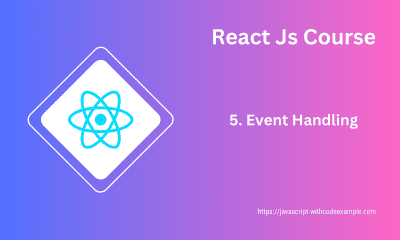
React Event Handling: From Basics to Advanced Techniques
Event handling in React is how you manage and respond to user interactions within your components. React’s event handling system is similar to handling events in traditional HTML, but with some differences due to React’s virtual DOM and component-based architecture.
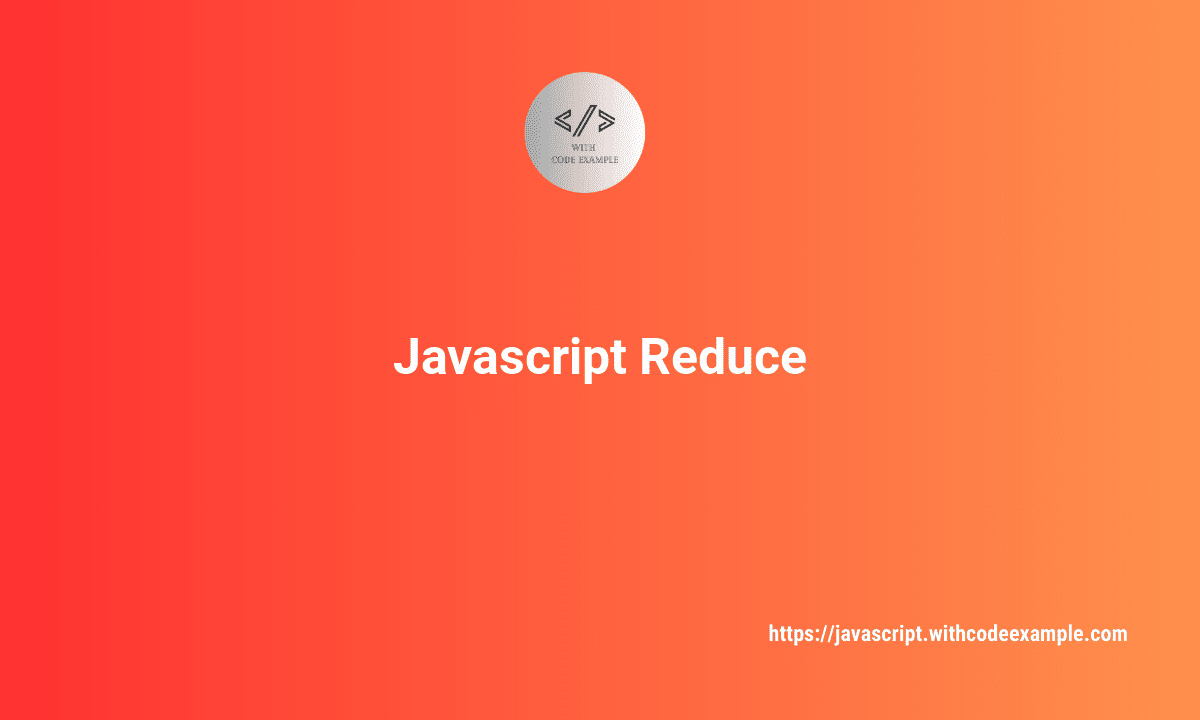
JavaScript Reduce: A Comprehensive Guide
In the vast realm of JavaScript, the reduce method stands as a powerful and versatile tool for array manipulation. Whether you are a seasoned developer or just starting your coding journey, understanding how to leverage reduce can greatly enhance your programming prowess.