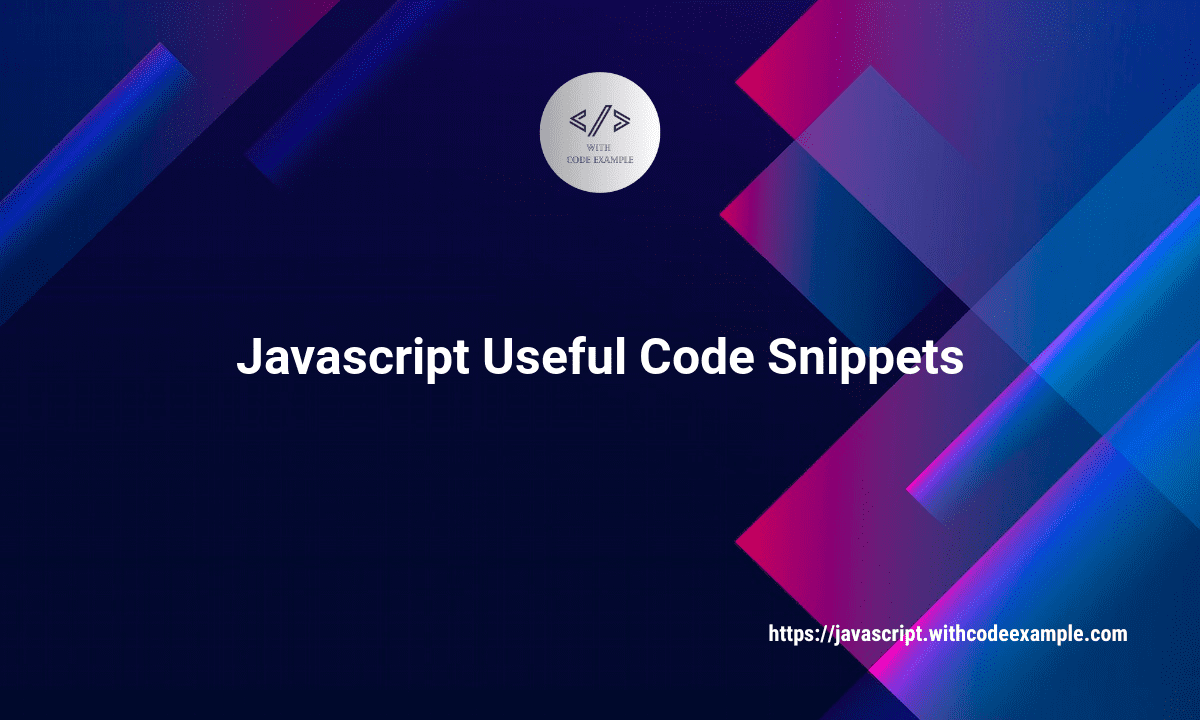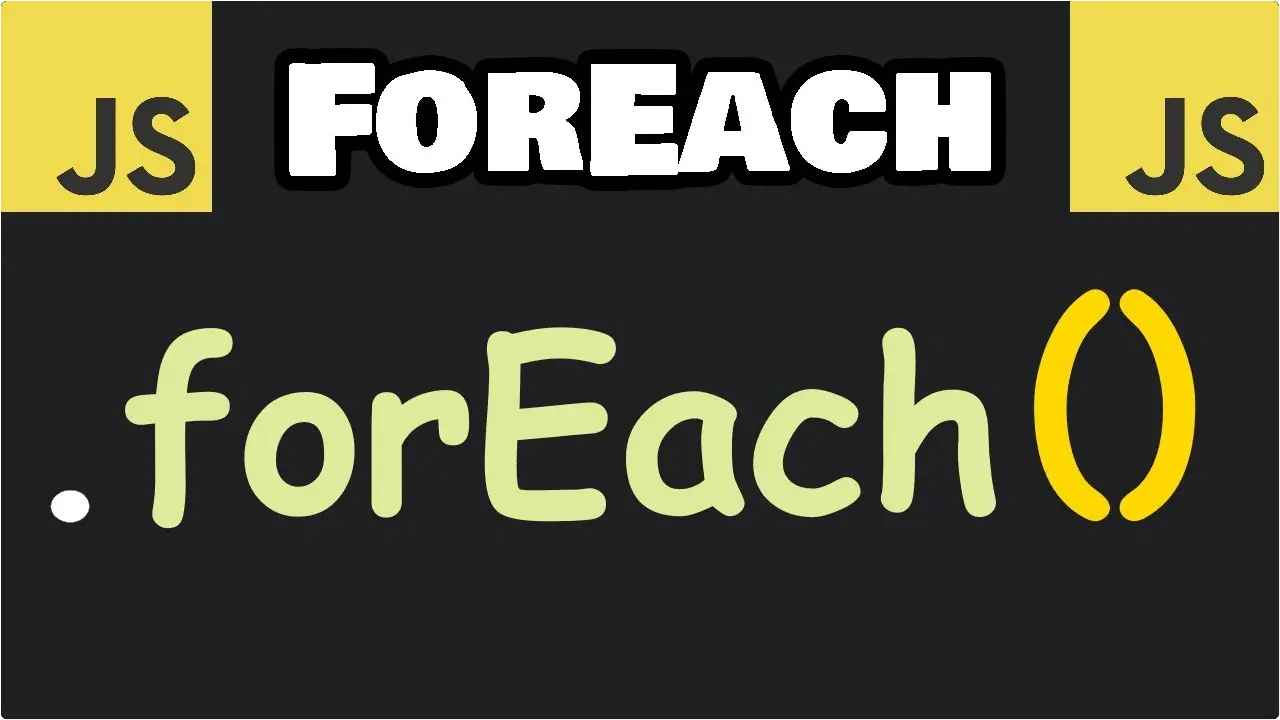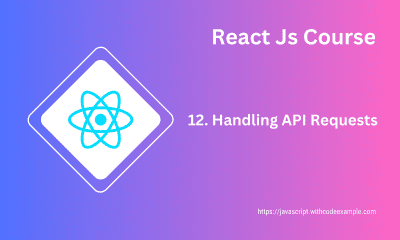10 Handy React.js Code Snippets for Your Projects
- With Code Example
- October 3, 2023
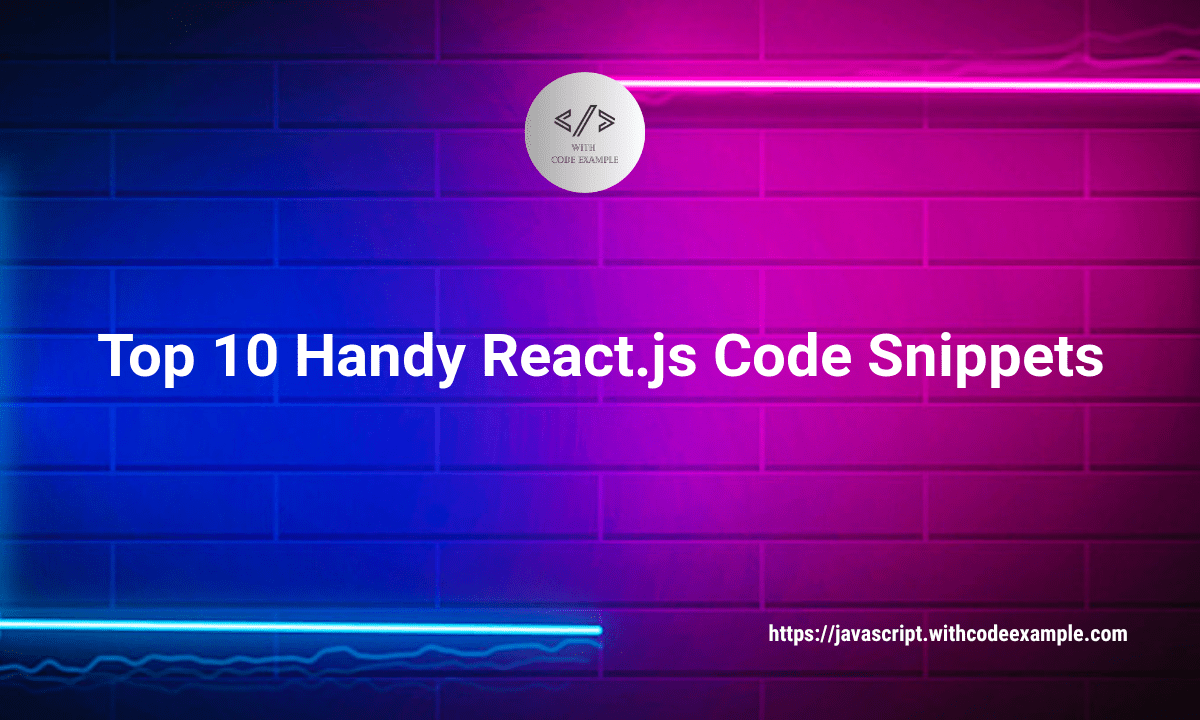
Series - Top In React
Here are 10 useful React.js code snippets that can come in handy for various scenarios. You can adapt and use these snippets in your React projects:
- Creating a Functional Component:
import React from 'react';
function MyComponent() {
return <div>Hello, React!</div>;
}
export default MyComponent;
- Using Props in a Component:
function Greeting(props) {
return <div>Hello, {props.name}!</div>;
}
- Handling State with useState Hook:
import React, { useState } from 'react';
function Counter() {
const [count, setCount] = useState(0);
return (
<div>
<p>Count: {count}</p>
<button onClick={() => setCount(count + 1)}>Increment</button>
</div>
);
}
- Mapping Over an Array to Render Components:
const items = ['Item 1', 'Item 2', 'Item 3'];
const ItemList = () => (
<ul>
{items.map((item, index) => (
<li key={index}>{item}</li>
))}
</ul>
);
- Conditional Rendering with Ternary Operator:
function Message({ isLoggedIn }) {
return (
<div>
{isLoggedIn ? <p>Welcome back!</p> : <p>Please log in.</p>}
</div>
);
}
- Handling Form Input with State:
import React, { useState } from 'react';
function TextInput() {
const [inputValue, setInputValue] = useState('');
const handleChange = (e) => {
setInputValue(e.target.value);
};
return (
<input
type="text"
value={inputValue}
onChange={handleChange}
placeholder="Enter text"
/>
);
}
- Fetching Data from an API with useEffect:
import React, { useEffect, useState } from 'react';
function DataFetching() {
const [data, setData] = useState([]);
useEffect(() => {
fetch('https://api.example.com/data')
.then((response) => response.json())
.then((data) => setData(data));
}, []);
return <div>{/* Render data here */}</div>;
}
- Using React Router for Routing:
import { BrowserRouter as Router, Route, Link } from 'react-router-dom';
function App() {
return (
<Router>
<nav>
<ul>
<li><Link to="/">Home</Link></li>
<li><Link to="/about">About</Link></li>
</ul>
</nav>
<Route path="/" exact component={Home} />
<Route path="/about" component={About} />
</Router>
);
}
- Adding CSS Classes Conditionally:
function Button({ isPrimary }) {
const className = isPrimary ? 'primary-button' : 'secondary-button';
return <button className={className}>Click me</button>;
}
- Handling Click Events:
function handleClick() {
alert('Button clicked!');
}
function ClickButton() {
return <button onClick={handleClick}>Click me</button>;
}
These snippets cover a range of common React.js use cases. Remember to customize them according to your specific project requirements.
Related Posts
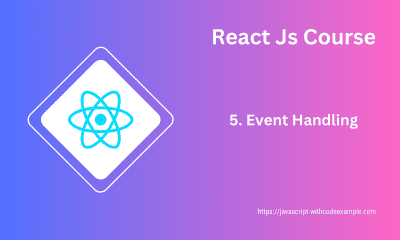
React Event Handling: From Basics to Advanced Techniques
Event handling in React is how you manage and respond to user interactions within your components. React’s event handling system is similar to handling events in traditional HTML, but with some differences due to React’s virtual DOM and component-based architecture.