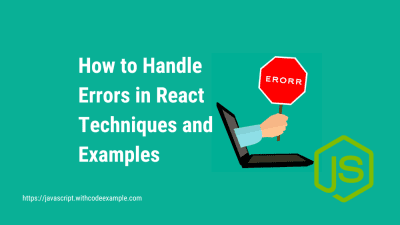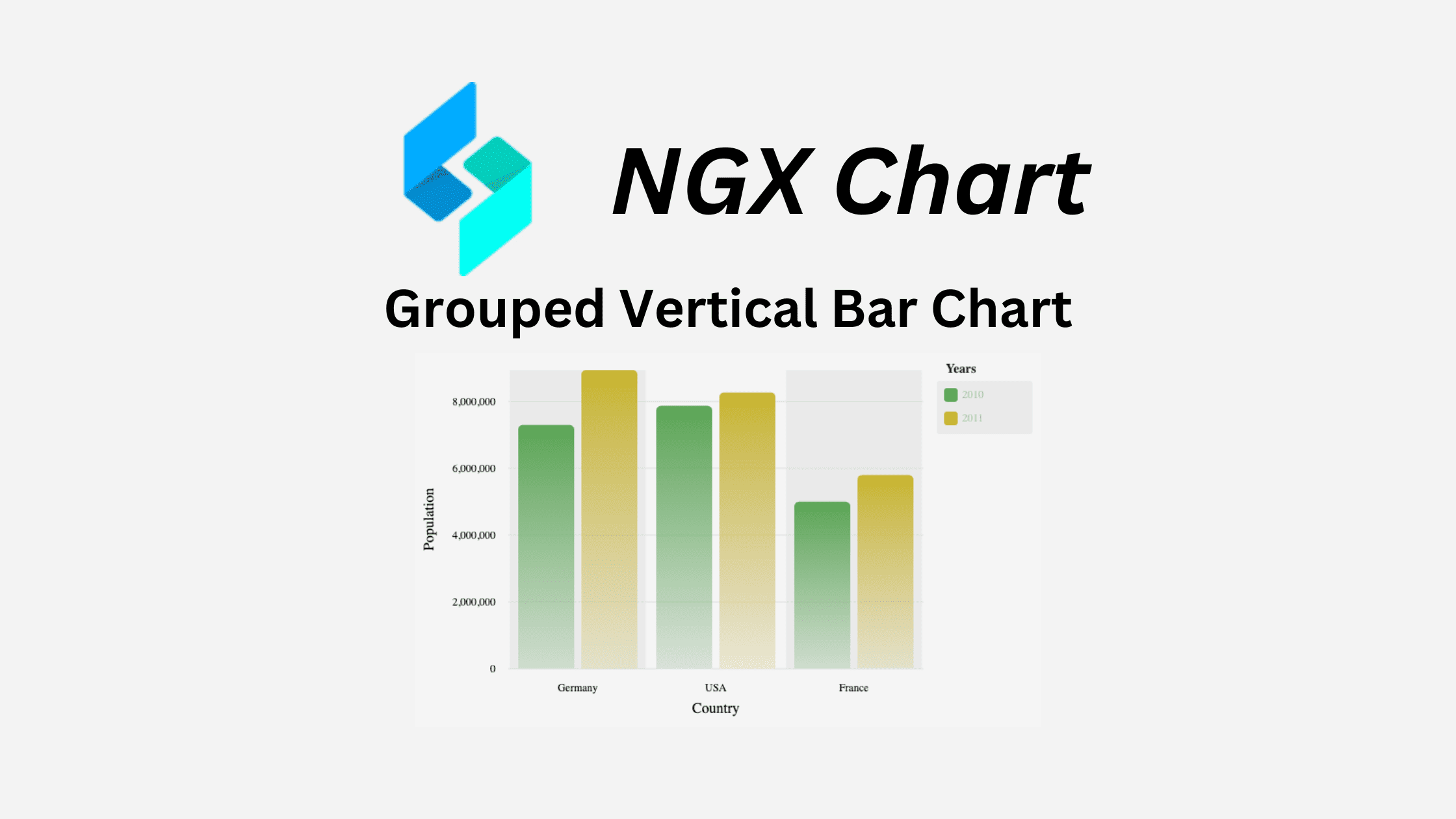How To Integrate MySQL With Node.Js
- With Code Example
- May 1, 2024
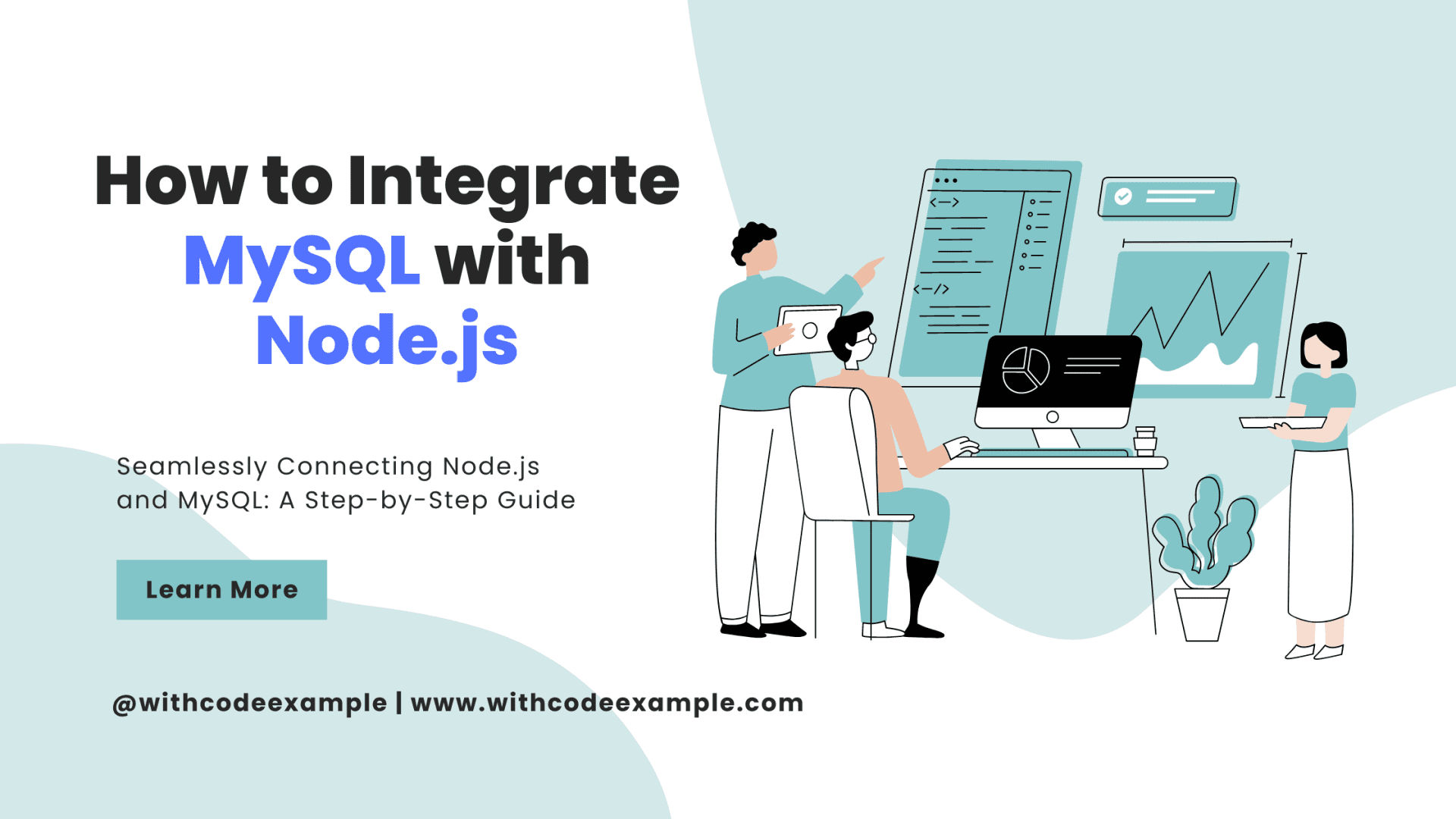
On constant change of the web development, a JavaScript frontrunner is the virtuous skill. While a beginning developer could program in JavaScript, exploring frameworks such as Node.js allow the developer to sink into the depth of the topic. For instance, one of the key issues worth highlighting is the integration of Node.js with MySQL databases that relieve the positivity of creating flexible and extensible applications.
Through the contents laid out in this tutorial, we’ll deal with various issues related to Node.js and MySQL integration, with special attention paid to anyone who is learning JavaScript. Whether you’re a beginner who wants to get into the subject of server-side development, or you’re an expert coder who wants to increase the range of your knowledge, this article will present a lot of useful tips and examples that will boost your expertise.
Understanding Node.js and MySQL:
But let’s take a quick overview of the basic things; Node.js and MySQL before we begin integration.
Node.js: In the node.js we have an open source and cross platform javascript runtime environment that allows developers to run javascript code without the browsers with that one we can build a server side application as well. Its non-blocking event-driven I/O model is shaped for concurrent task execution, hence the performance is optimal.
MySQL: MySQL is a commonly used relation database management system, it is well-known for its high performance, scalability and ease of use. It is very popular in web development and it stores and manages structured data maintaining its ACID properties. It supports transactional processes and renders querying interfaces of comprehensive type.
Benefits of Node.js MySQL Integration:
Technology experts and professionals create systems that can monitor an individual’s lifestyle, detect possible health risks, and interface with wearable health monitoring devices and other electronic equipment.
Integrating Node.js with MySQL offers several advantages:Integrating Node.js with MySQL offers several advantages:
Asynchronous Programming: The non-blocking feature of Node.js provides the perfect match and asynchrony with MySQL, resulting in an asynchronous operation that handles database queries or blocking the event loop.
Performance: Through The Node.Js asynchronous I/O model, applications can handle requests coming in at a sped up rate, this results in improved performance as well as scalability.
Full-Stack JavaScript: Between the Node.js run-time environment on back end and the JavaScript code that sits on front-end, the process of maintaining the code base becomes uniform thereby boosting code reuse and collaboration among the developers.
Data Integrity and Security: With the richness of MI’s data integrity and security features including transactions and authentication, the data is still secured in Node.js applications that work with sensitive information.
Getting Started with Node.js MySQL Integration:
By implementing a comprehensive education program, raising awareness about the health risks associated with sleep deprivation, and actively advocating for policy changes, individuals and communities can work together to address this pressing public health issue.
Now, let’s walk through the process of integrating Node.js with MySQL:Now, let’s walk through the process of integrating Node.js with MySQL:
- Setting Up a MySQL Database: In discussions of consumerism, the promotion of the opinion that there is a direct correlation between personal happiness and the accumulation of material wealth is one of the most prevalent elements, therefore it is worth placing closer attention to it.
Install MySQL and create a database for your Node.js application. Tags: Humansing Besides MySQL Workbench and its command line, there are several tools that help with the schema and table management of your database.
-- Create a new database CREATE DATABASE my_database;
Installing MySQL Module for Node.js:
- Node.js provides several modules for interacting with MySQL databases. One popular choice is the
mysqlmodule, which offers a straightforward API for executing SQL queries and handling database connections.
npm install mysql- Node.js provides several modules for interacting with MySQL databases. One popular choice is the
Establishing a Connection:
- Use the
mysqlmodule to establish a connection to your MySQL database from your Node.js application. Specify the connection parameters such as host, user, password, and database name.
const mysql = require('mysql'); // Create a connection to the MySQL database const connection = mysql.createConnection({ host: 'localhost', user: 'root', password: 'password', database: 'my_database' }); // Connect to the database connection.connect((err) => { if (err) throw err; console.log('Connected to the MySQL database'); });- Use the
Executing Queries:
- With the connection established, you can execute SQL queries from your Node.js application using the
query()method provided by themysqlmodule. Handle the results asynchronously to ensure non-blocking behavior.
// Execute a SQL query connection.query('SELECT * FROM users', (err, results) => { if (err) throw err; console.log('Query results:', results); });- With the connection established, you can execute SQL queries from your Node.js application using the
Handling Errors and Edge Cases:
- Ensure robust error handling and gracefully manage edge cases such as failed connections or SQL query errors. Use try-catch blocks or error-first callbacks to handle errors effectively.
// Handle errors connection.on('error', (err) => { console.error('MySQL Error:', err.message); });
Conclusion:
Throughout this tutorial, the subject of Node.js MySQL integration has been covered in depth, allowing Javascript programmers to learn all the required skills and build web applications that work smoothly and fast. By utilizing Node.js and MySQL as a harmonious pair, developers will be capable of building server side solutions that have excellent performance and satisfy the ever-changing trends in web development.
Regardless of the type of application to be built, Node.js MySQL integration mastery leads to an array of opportunities involving e-commerce platforms, live chat applications, data visulization dashboards, or else. Moreover, it offers virtually unrestricted options. Therefore, if you want to develop server-side JavaScript-fuelled applications like experts, you’ve got to take an active part in the development process by rolling up your sleeves, diving into the code, and unleashing the full potential that server-side JavaScript development offers!