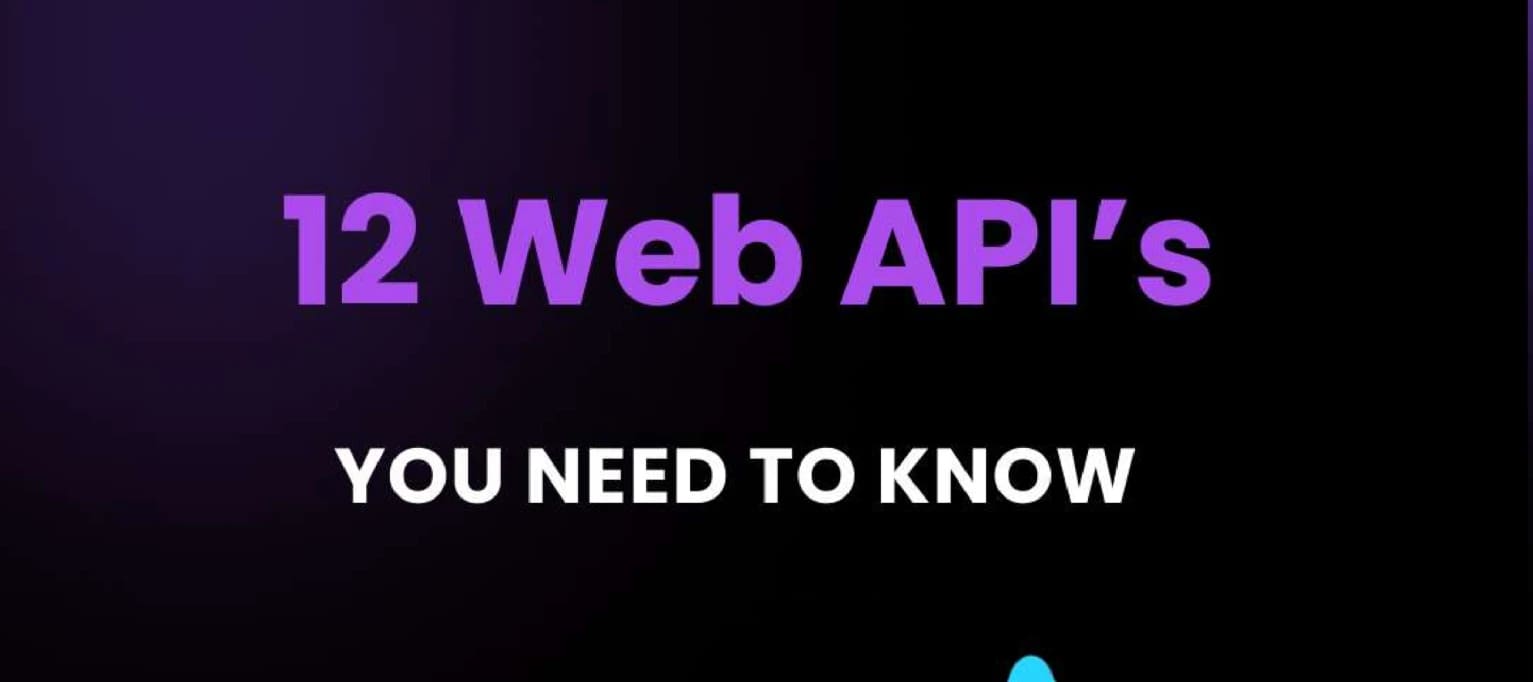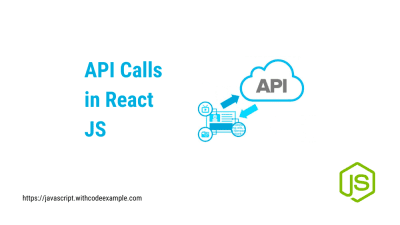JavaScript Array Length
- With Code Example
- August 10, 2023
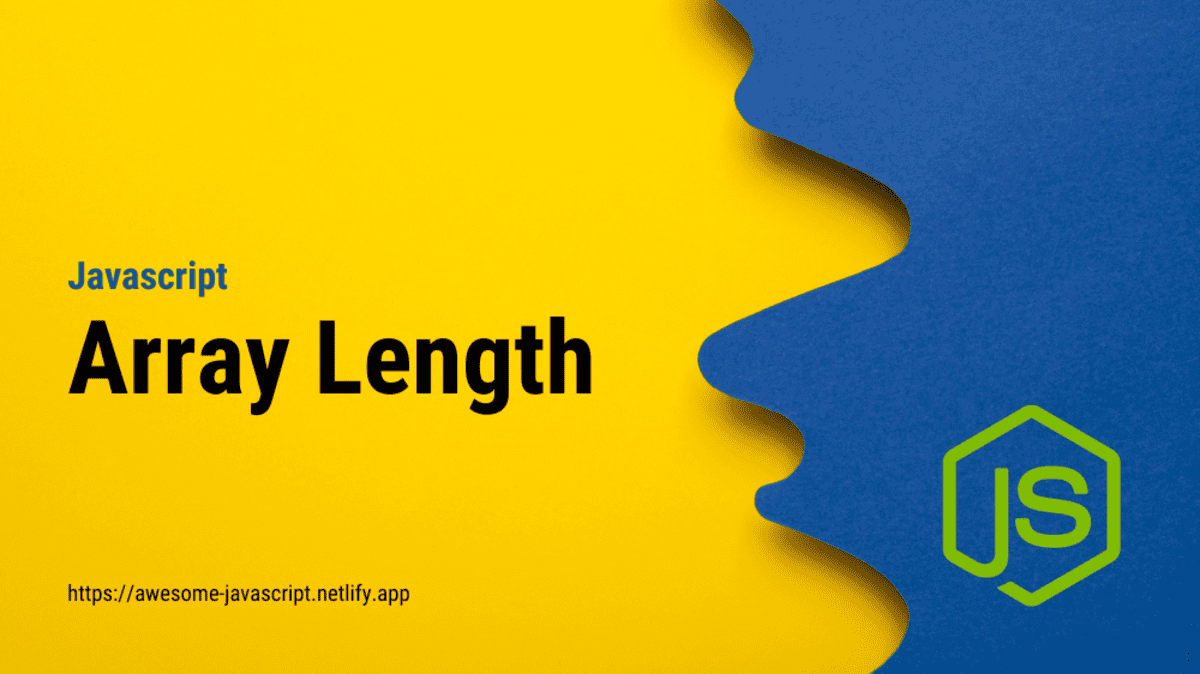
The JavaScript array is a versatile and fundamental data structure that lies at the heart of modern web development. While many developers are well-acquainted with the array’s power in storing multiple values, there’s a hidden gem within the realm of arrays that deserves its spotlight—the length property. In this blog post, we’re embarking on a journey to uncover the magic of the length property in JavaScript arrays. Buckle up, and let’s dive in!
1: The Basics of Array Length
Understanding the foundational concept of the length property is essential. At its core, this property provides the count of elements contained within an array. By directly accessing the length property, you gain valuable insights into the size of your array in real-time. Let’s illustrate this with a simple example:
const fruits = ['apple', 'banana', 'orange'];
const numberOfFruits = fruits.length;
console.log(`Number of fruits: ${numberOfFruits}`);
// Output: Number of fruits: 3
2: Dynamic Array Length Manipulation
The beauty of the length property lies in its dynamic nature. Not only can you retrieve the array’s size, but you can also manipulate it to add or remove elements dynamically. This flexibility is a game-changer when working with evolving data. Observe how easily we can add and remove items:
const colors = ['red', 'blue', 'green'];
colors.push('yellow'); // Adding an element
console.log(colors.length); // Output: 4
colors.pop(); // Removing the last element
console.log(colors.length); // Output: 3
3: Array Length and Sparse Arrays
While arrays usually contain consecutive indices, JavaScript arrays can be “sparse.” In other words, they may have gaps in their indices. The length property takes this into account and accurately reflects the highest index present, even if there are gaps. Consider this intriguing example:
const sparseArray = [];
sparseArray[5] = 'value';
console.log(sparseArray.length); // Output: 6
4: Performance Considerations
While the length property is undoubtedly powerful, it’s wise to consider its impact on performance, especially when dealing with large arrays. When truncating an array using the length property, keep in mind that it removes elements from the end. Therefore, it’s efficient for removing elements in LIFO (Last-In-First-Out) fashion. However, for more complex operations, alternative methods might offer better performance.
const numbers = [1, 2, 3, 4, 5];
numbers.length = 3; // Truncate array to 3 elements
console.log(numbers); // Output: [1, 2, 3]
5: Leveraging Array Length for Iteration
The length property can be a valuable tool for iterating through arrays, enabling concise and efficient loops. By using the length property to define the loop’s boundary, you ensure that every element is considered. Let’s witness this in action:
const names = ['Alice', 'Bob', 'Charlie', 'David'];
for (let i = 0; i < names.length; i++) {
console.log(`Hello, ${names[i]}!`);
}
Conclusion:
The length property is more than just a simple numeric value; it’s a window into the dynamic world of JavaScript arrays. Its ability to provide size information, manipulate arrays, and optimize iteration makes it an indispensable asset in any developer’s toolkit. Armed with the insights from this exploration, you’re ready to harness the magic of the length property and wield arrays with newfound confidence. Happy coding!
Related Posts
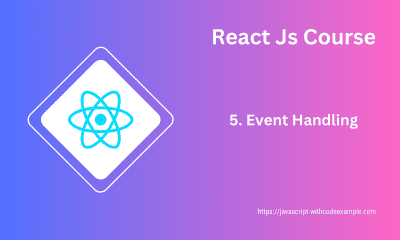
React Event Handling: From Basics to Advanced Techniques
Event handling in React is how you manage and respond to user interactions within your components. React’s event handling system is similar to handling events in traditional HTML, but with some differences due to React’s virtual DOM and component-based architecture.
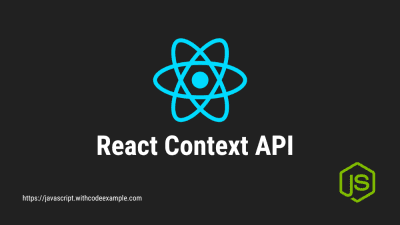
React Context API and Prop Drilling with Examples
Context API In the modern web development, building dynamic and interactive user interfaces is a crucial aspect. A significant challenge that developers face is managing the state of an application efficiently and ensuring that this state is accessible across various components without resorting to complex and error-prone prop passing.
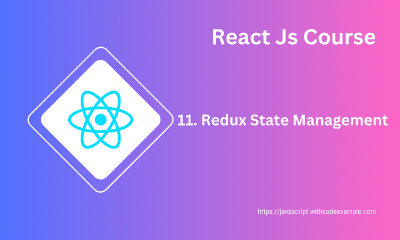
Redux State Management Simplified
Redux is a state management library for JavaScript applications, particularly useful in managing the state of large and complex applications. It provides a predictable and centralized way to manage the application’s state and makes it easier to understand, debug, and maintain the state transitions.