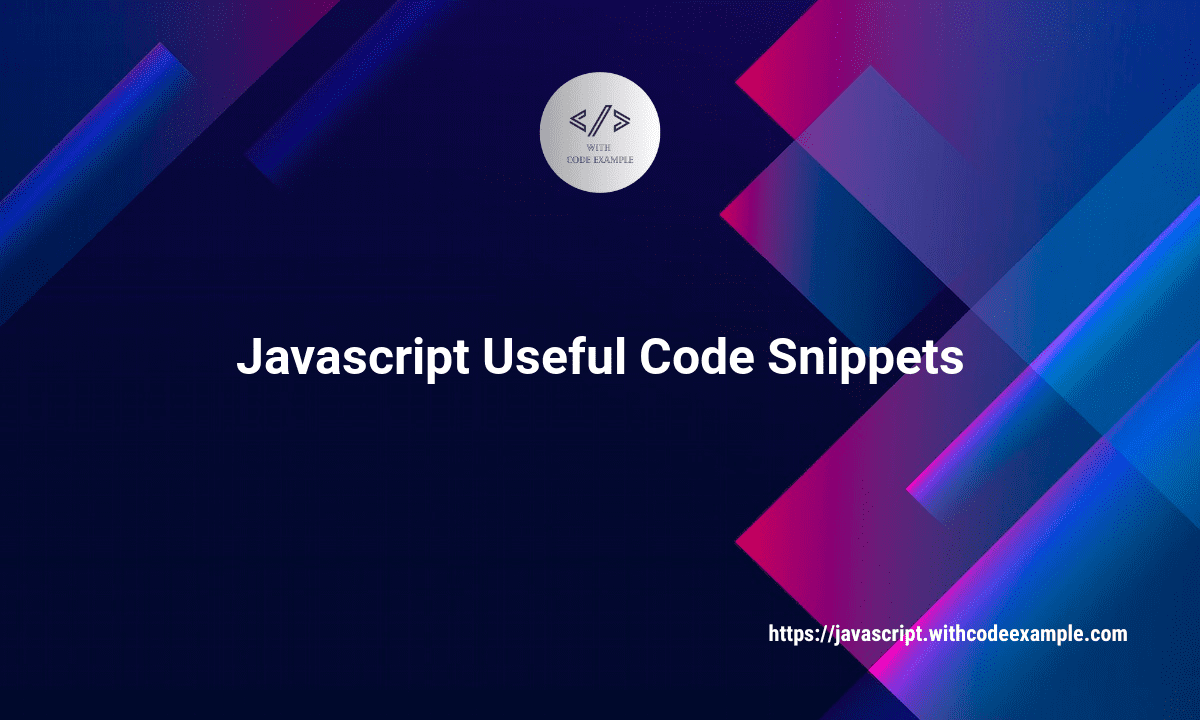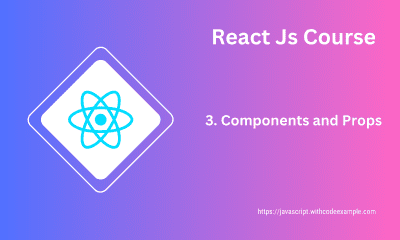React Js Introduction
- With Code Example
- August 26, 2023
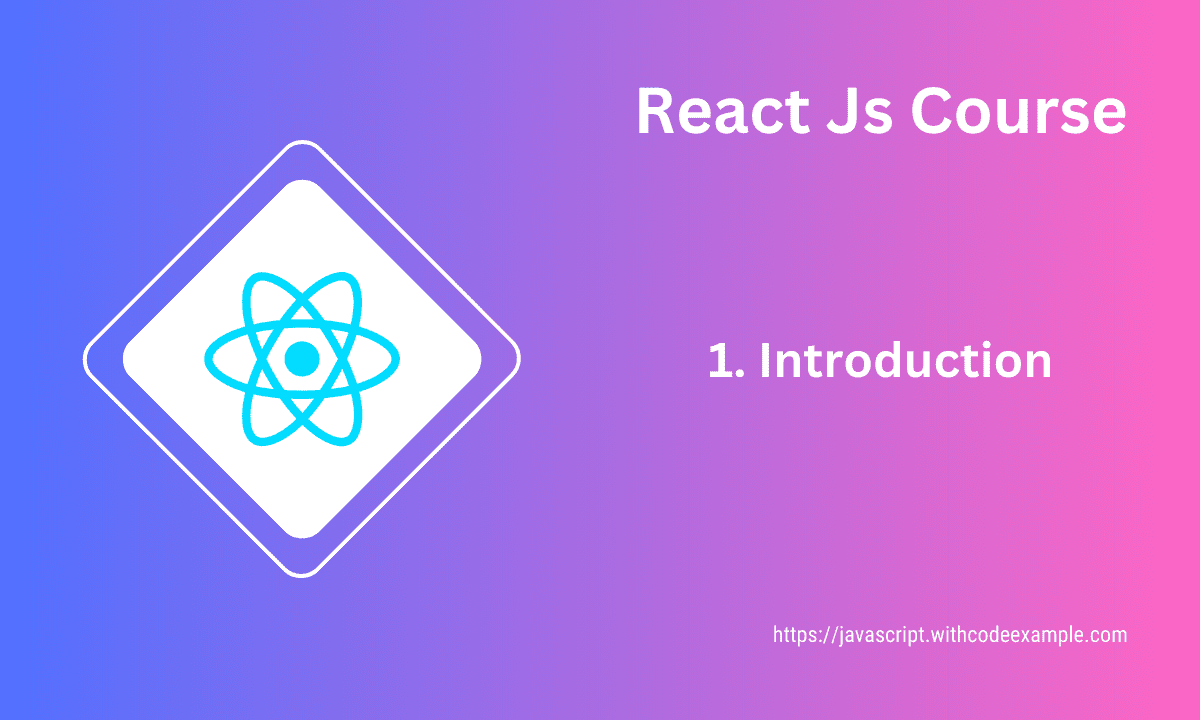
Series - React Js Course
- 1: React Js Introduction
- 2: Getting Started with React: A Step-by-Step Guide
- 3: Components and Props in React
- 4: Understanding State and Lifecycle in React
- 5: React Event Handling: From Basics to Advanced Techniques
- 6: React Router Mastery: Dynamic SPAs Made Easy
- 7: Redux State Management Simplified
- 8: Handling API Requests and Data in React
- 9: Building Real-World Applications in React: A Step-by-Step Guide
- 10: React Performance - Improving User Experience
- 11: Testing and Debugging in React
- 12: Deployment and Beyond
In the world of web development, creating interactive and responsive user interfaces is paramount. This is where React.js comes into play. React.js, often referred to as React, is an open-source JavaScript library maintained by Facebook. It’s designed to simplify the process of building user interfaces, making it efficient and enjoyable for developers to create dynamic web applications. React.js is especially popular for its component-based architecture and the way it handles the rendering of UI elements.

What is React js?
At its core, React.js is all about creating reusable UI components. A component is a self-contained module that encapsulates a specific piece of functionality and/or user interface. These components can be thought of as building blocks that you can combine to construct complex UIs. React.js employs a “virtual DOM” mechanism, which is a lightweight representation of the actual DOM in memory. When data changes in a React application, the virtual DOM is updated first, and then React efficiently updates the actual DOM to match the virtual one. This approach minimizes performance bottlenecks by reducing unnecessary reflows and repaints.
Advantages of Using React
Component Reusability: React’s component-based architecture encourages the creation of modular and reusable UI components. For instance, you could create a button component and use it across different parts of your application without duplicating code. This not only makes development faster but also ensures consistency throughout your app.
Efficient Updates: React’s virtual DOM enables efficient updates by comparing the current and previous states of components. Only the necessary changes are applied to the actual DOM, which results in better performance. This is particularly advantageous for complex applications with dynamic user interactions.
Declarative Syntax: React employs a declarative syntax, where you describe the desired UI state, and React takes care of updating the UI accordingly. This makes it easier to understand how your UI should look at any given time and simplifies the process of managing UI changes.
Large Community and Ecosystem: React boasts a vast and active community of developers. This has led to the creation of a rich ecosystem of third-party libraries, tools, and resources that extend React’s capabilities. Whether you need state management (Redux), routing (React Router), or UI components (Material-UI), there’s likely a solution available.
React Native: While React is primarily used for web development, React Native, an extension of React, allows you to build native mobile applications for iOS and Android using similar concepts. This means you can leverage your React skills to develop for multiple platforms.
Strong Developer Tools: React comes with a suite of developer tools that make debugging, inspecting components, and monitoring application performance much easier. This helps developers identify and address issues efficiently.
Understanding the Component-Based Architecture in React js
One of the core principles of React.js is its component-based architecture. This approach encourages developers to break down their user interfaces into smaller, reusable components. This not only makes the development process more organized but also allows for easy maintenance, reusability, and scalability of code. Let’s delve into this concept with some code examples.
Creating a Simple Component
Consider a scenario where you’re building a basic TODO list application. In this application, you’ll have individual tasks to display. Instead of coding everything in a monolithic structure, you can create a component for each task. Here’s how you might do that:
import React from 'react';
// Task component
function Task(props) {
return <div>{props.text}</div>;
}
export default Task;
In this example, the Task component accepts a text prop to display the task’s content. This component is now a self-contained unit that can be used anywhere in your application.
Composing Components
Now that you have a Task component, you can use it to build your TODO list. You can compose components by combining them to create more complex UI structures. Here’s how you might use the Task component within a TaskList component:
import React from 'react';
import Task from './Task';
// TaskList component
function TaskList(props) {
return (
<div>
{props.tasks.map((task, index) => (
<Task key={index} text={task} />
))}
</div>
);
}
export default TaskList;
In this example, the TaskList component takes an array of tasks and maps through them, rendering a Task component for each task. This showcases the reusability of components and how they can be assembled to create more complex UIs.
Using Components in the Main App
Finally, let’s see how you can use the TaskList component in your main application:
import React from 'react';
import TaskList from './TaskList';
// Main App component
function App() {
const tasks = ['Buy groceries', 'Walk the dog', 'Finish homework'];
return (
<div>
<h1>TODO List</h1>
<TaskList tasks={tasks} />
</div>
);
}
export default App;
In this example, the App component imports and uses the TaskList component, passing in an array of tasks as a prop. This illustrates how the component-based architecture promotes modularization and maintainability, allowing you to focus on building and composing small, reusable units of UI.
By structuring your application using components, you can efficiently manage the different aspects of your UI, making your codebase more organized and easier to maintain as your application grows in complexity. This component-based approach is a key factor in making React.js such a powerful and popular library for building user interfaces.
Setting Up a Development Environment for React
Setting up a development environment for React.js involves a few steps to ensure you have the necessary tools and dependencies to start building your React applications. Let’s walk through the process:
1. Install Node.js and npm
Node.js is a JavaScript runtime that allows you to execute JavaScript code on the server-side. npm (Node Package Manager) is a tool that comes bundled with Node.js and is used to manage packages and dependencies for your projects.
- Visit the official Node.js website .
- Download and install the LTS (Long Term Support) version of Node.js for your operating system.
- Verify the installation by running the following commands in your terminal:
node -v npm -v
2. Create React App
Create React App is an official tool maintained by the React team that sets up a new React project with a basic folder structure and development environment. It comes with built-in configurations, making it an excellent starting point for beginners.
- Open your terminal.
- Install Create React App globally using npm:
npm install -g create-react-app
3. Create a New React Project
With Create React App installed, you can now create a new React project:
- Choose a directory where you want to create your project.
- In your terminal, navigate to the chosen directory:
cd path/to/your/directory - Create a new React app by running:Replace
npx create-react-app my-react-appmy-react-appwith the desired name of your project. - Once the process is complete, navigate into the newly created project directory:
cd my-react-app
4. Start the Development Server
You’re now ready to start the development server and see your React app in action:
- Inside your project directory, run the following command:
npm start - This will start the development server and automatically open your app in a web browser.
- You can now begin editing your React components. As you make changes to your code, the development server will automatically reload and reflect those changes in the browser.
Congratulations! You’ve successfully set up a development environment for React. You can start building your React application by modifying the code in the src directory of your project. As you work on your app, Create React App will handle many configuration details behind the scenes, allowing you to focus on coding and creating engaging user interfaces.
Related Posts
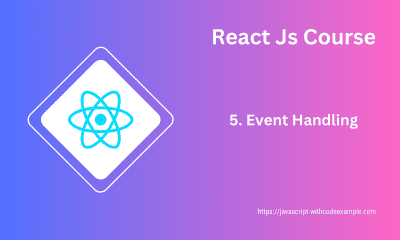
React Event Handling: From Basics to Advanced Techniques
Event handling in React is how you manage and respond to user interactions within your components. React’s event handling system is similar to handling events in traditional HTML, but with some differences due to React’s virtual DOM and component-based architecture.

JavaScript Array Length
The JavaScript array is a versatile and fundamental data structure that lies at the heart of modern web development. While many developers are well-acquainted with the array’s power in storing multiple values, there’s a hidden gem within the realm of arrays that deserves its spotlight—the length property.