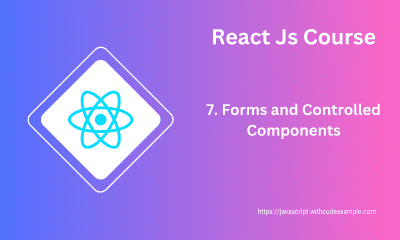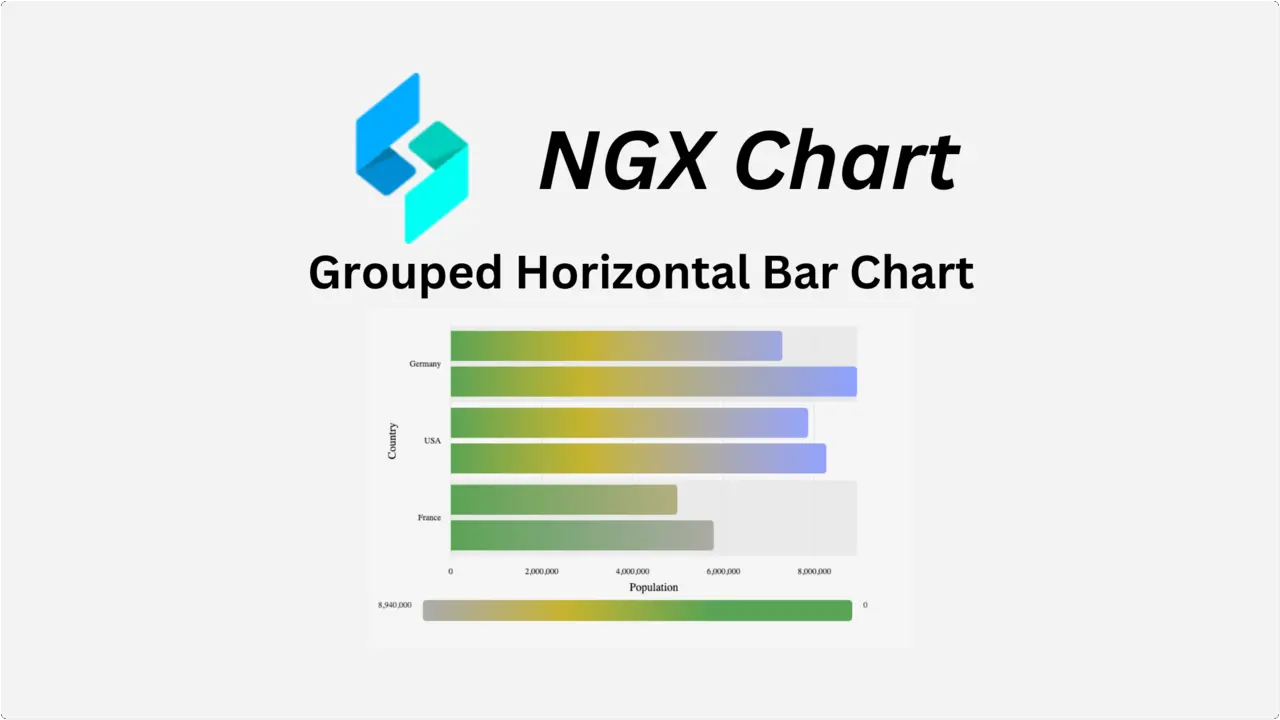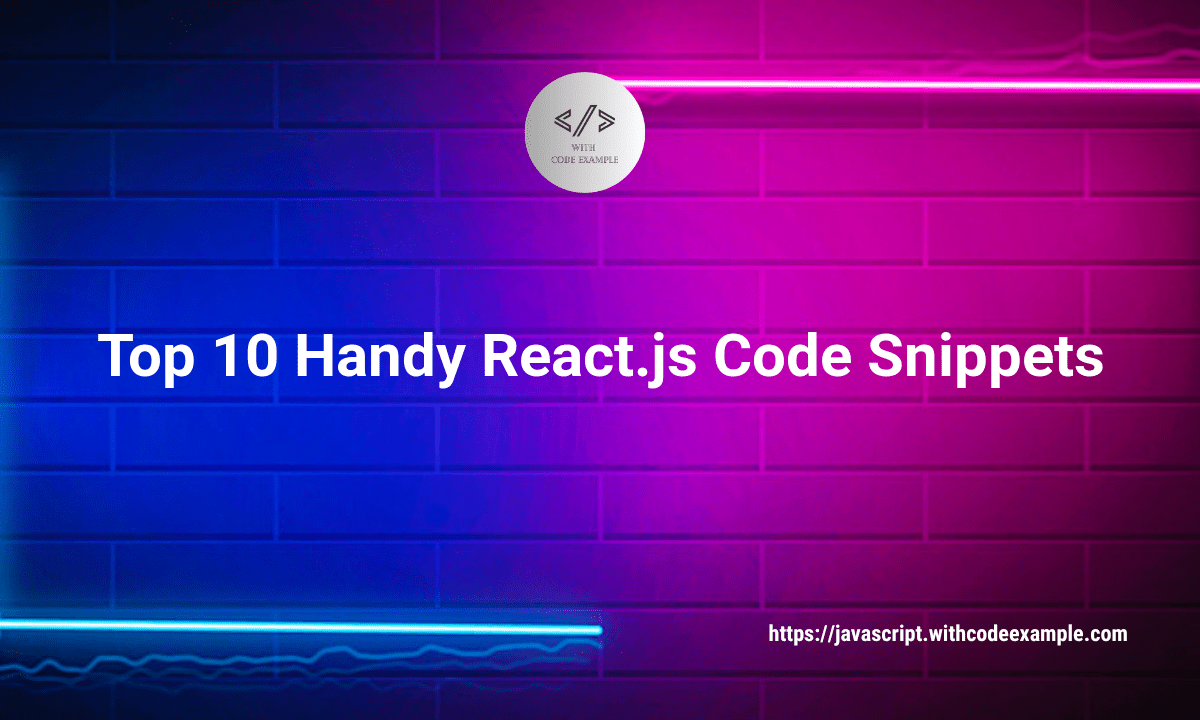Understanding State and Lifecycle in React
- With Code Example
- August 29, 2023
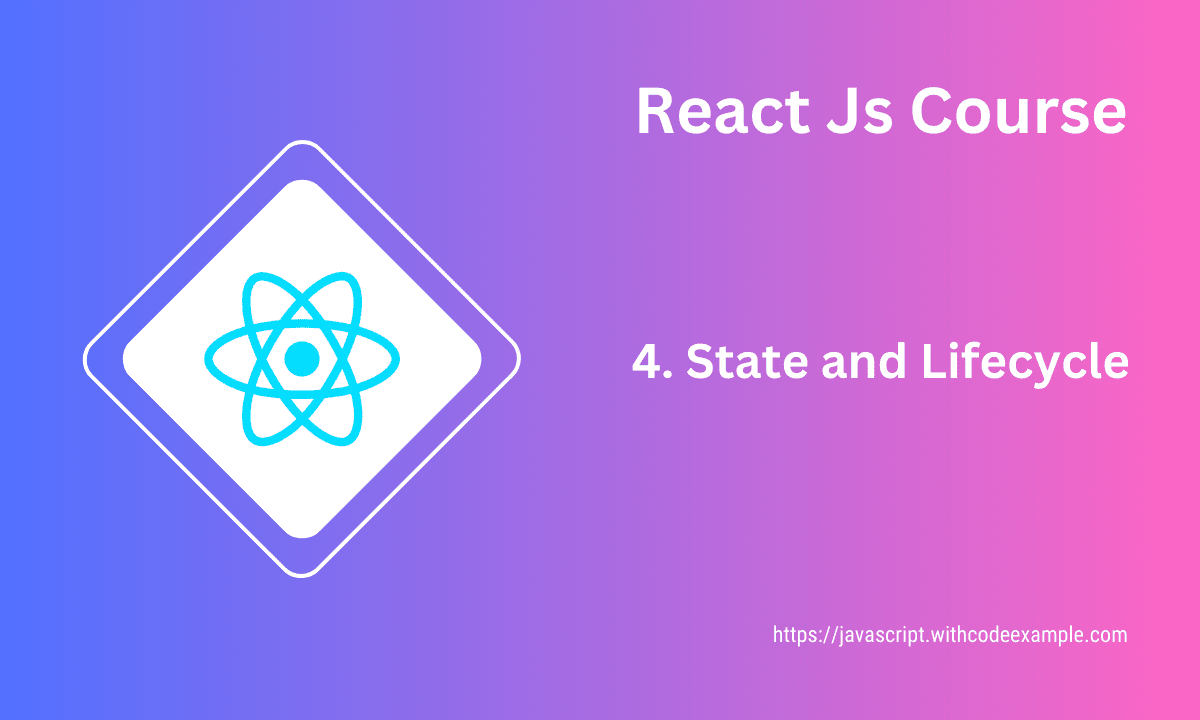
Series - React Js Course
- 1: React Js Introduction
- 2: Getting Started with React: A Step-by-Step Guide
- 3: Components and Props in React
- 4: Understanding State and Lifecycle in React
- 5: React Event Handling: From Basics to Advanced Techniques
- 6: React Router Mastery: Dynamic SPAs Made Easy
- 7: Redux State Management Simplified
- 8: Handling API Requests and Data in React
- 9: Building Real-World Applications in React: A Step-by-Step Guide
- 10: React Performance - Improving User Experience
- 11: Testing and Debugging in React
- 12: Deployment and Beyond
In React, component state is a mechanism that allows components to manage and maintain their own internal data that can change over time. Unlike props, which are passed from parent to child and are read-only, state is controlled and managed within a component itself. Component state is particularly useful for handling user interactions, managing form data, and keeping track of dynamic content that needs to be updated over time.
Here’s an introduction to using component state in React:
1. Initializing State in React:
To use state in a class component, you need to initialize it within the component’s constructor. Functional components use the useState hook to initialize state.
Class Component:
import React, { Component } from 'react';
class Counter extends Component {
constructor(props) {
super(props);
this.state = { count: 0 };
}
render() {
return (
<div>
<p>Count: {this.state.count}</p>
</div>
);
}
}
export default Counter;
Functional Component with Hooks:
import React, { useState } from 'react';
const Counter = () => {
const [count, setCount] = useState(0);
return (
<div>
<p>Count: {count}</p>
</div>
);
};
export default Counter;
2. Updating State in React:
To update state, you should use the setState method in class components or the state updater function returned by useState in functional components. Directly modifying the state without using these methods can lead to unexpected behavior.
Class Component:
import React, { Component } from 'react';
class Counter extends Component {
constructor(props) {
super(props);
this.state = { count: 0 };
}
incrementCount = () => {
this.setState({ count: this.state.count + 1 });
};
render() {
return (
<div>
<p>Count: {this.state.count}</p>
<button onClick={this.incrementCount}>Increment</button>
</div>
);
}
}
export default Counter;
Functional Component with Hooks:
import React, { useState } from 'react';
const Counter = () => {
const [count, setCount] = useState(0);
const incrementCount = () => {
setCount(count + 1);
};
return (
<div>
<p>Count: {count}</p>
<button onClick={incrementCount}>Increment</button>
</div>
);
};
export default Counter;
3. Using State Values in React:
You can use state values just like any other variable in your components, and changes to the state will trigger a re-render of the component, updating the UI.
React components can have both state and props. While props are used to pass data from parent to child components, state is used to manage dynamic data that can change within a component. State allows your components to react to user interactions, events, or changes in data and update the UI accordingly.
Updating state using setState() in React
In React class components, you can update the component’s state using the setState() method. This method is used to both update the state data and trigger a re-render of the component with the updated state. It’s important to note that state updates in React are asynchronous, so you should be careful when relying on the current state value.
Here’s how you can use setState() to update the state in a class component:
import React, { Component } from 'react';
class Counter extends Component {
constructor(props) {
super(props);
this.state = { count: 0 };
}
incrementCount = () => {
// Using the callback version of setState to ensure the correct previous state value
this.setState((prevState) => ({
count: prevState.count + 1
}));
};
decrementCount = () => {
this.setState((prevState) => ({
count: prevState.count - 1
}));
};
render() {
return (
<div>
<p>Count: {this.state.count}</p>
<button onClick={this.incrementCount}>Increment</button>
<button onClick={this.decrementCount}>Decrement</button>
</div>
);
}
}
export default Counter;
In the example above, the setState() method is called within the incrementCount and decrementCount methods. It takes an object or a function that returns an object as an argument. When using a function, you get access to the previous state value as an argument, which ensures that the updates are based on the most recent state.
It’s important to use the callback version of setState() when the new state depends on the previous state. This prevents potential issues related to the asynchronous nature of state updates.
Also, remember that multiple calls to setState() within the same function may be batched together by React for performance optimization, so if you need to update state based on its previous value, it’s important to use the function argument to ensure accurate updates.
Keep in mind that the setState() method is specific to class components. In functional components, you would use the useState() hook to manage state updates in a similar fashion.
Component lifecycle methods and their usage in React
In React class components, there are several lifecycle methods that allow you to control and manage the behavior of a component throughout its lifecycle. These methods are invoked at various points during the component’s creation, updating, and deletion. However, with the introduction of React Hooks, some of these methods have been replaced or supplemented by equivalent hooks in functional components.
Here’s an overview of the key lifecycle methods and their usage in class components:
1. Mounting Phase: During this phase, a component is being created and added to the DOM.
constructor(props): Called when a component is created. You can initialize state and bind event handlers here.render(): Required method that returns JSX. It’s used to render the component’s output to the DOM.componentDidMount(): Called after the component is rendered for the first time. It’s commonly used for initialization, data fetching, and setup of external libraries.
2. Updating Phase: This phase is triggered when a component’s state or props change.
shouldComponentUpdate(nextProps, nextState): Allows you to optimize rendering by determining whether the component should re-render after state or props change.componentDidUpdate(prevProps, prevState): Called after the component has re-rendered due to a state or props change. It’s useful for performing side effects after a component update.
3. Unmounting Phase: This phase occurs when a component is being removed from the DOM.
componentWillUnmount(): Called before a component is removed from the DOM. It’s often used to clean up resources, event listeners, and subscriptions created incomponentDidMount.
4. Error Handling: These methods are called when an error is thrown during rendering, in a lifecycle method, or in a constructor.
componentDidCatch(error, info): Used to handle errors that occur in child components. It doesn’t catch errors in the component itself.
Here’s an overview of the main lifecycle methods in class components and their usage, along with an example for each:
1. componentDidMount:
This method is called after a component has been rendered to the DOM for the first time. It’s often used for tasks like fetching data from an API or setting up subscriptions.
import React, { Component } from 'react';
class ExampleComponent extends Component {
componentDidMount() {
console.log('Component has been mounted.');
// Perform any initialization or side effects here
}
render() {
return <div>Example Component</div>;
}
}
export default ExampleComponent;
2. componentDidUpdate:
This method is called whenever the component’s state or props have been updated and the component is re-rendered. It’s commonly used for updating the DOM in response to changes.
import React, { Component } from 'react';
class ExampleComponent extends Component {
componentDidUpdate(prevProps, prevState) {
if (this.props.value !== prevProps.value) {
console.log('Component value has changed.');
// Perform actions based on prop or state changes
}
}
render() {
return <div>Example Component</div>;
}
}
export default ExampleComponent;
3. componentWillUnmount:
This method is called just before a component is removed from the DOM. It’s used for cleanup tasks like unsubscribing from subscriptions or releasing resources.
import React, { Component } from 'react';
class ExampleComponent extends Component {
componentWillUnmount() {
console.log('Component will be unmounted.');
// Perform cleanup tasks here
}
render() {
return <div>Example Component</div>;
}
}
export default ExampleComponent;
These lifecycle methods were commonly used in class components, but with the introduction of React Hooks, functional components gained the ability to replicate similar behavior using hooks:
1. useEffect (Equivalent to componentDidMount and componentDidUpdate):
The useEffect hook is used in functional components to handle side effects, data fetching, and more. It combines the functionality of both componentDidMount and componentDidUpdate.
import React, { useState, useEffect } from 'react';
const ExampleComponent = () => {
const [value, setValue] = useState('');
useEffect(() => {
console.log('Component has been mounted or updated.');
// Perform side effects or actions based on value changes
}, [value]); // Dependency array specifies when the effect should run
return <div>Example Component</div>;
};
export default ExampleComponent;
These are just a few examples of lifecycle methods and their hook equivalents. React Hooks have simplified component lifecycle management by allowing you to handle side effects and lifecycle behavior directly within functional components.
Related Posts
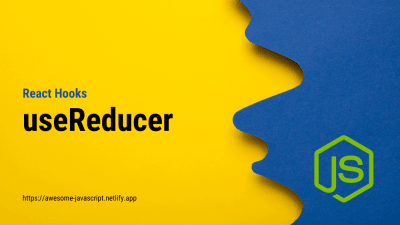
A Guide to the useReducer Hook in React
Certainly! The useReducer hook is another important React Hook that is used for managing complex state logic in functional components. While the useState hook is great for managing simple state, useReducer is a more suitable choice when you have more advanced state management needs, such as when state transitions become intricate or when you need to manage multiple related pieces of state.

Understanding React.js Components: Functional, Class, State, Props, and Hooks
React.js is a popular JavaScript library for building user interfaces, and it revolves around the concept of components. Components are the building blocks of a React application, allowing you to create modular, reusable, and encapsulated pieces of user interface.