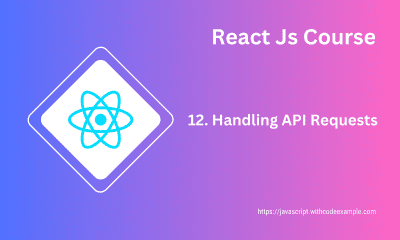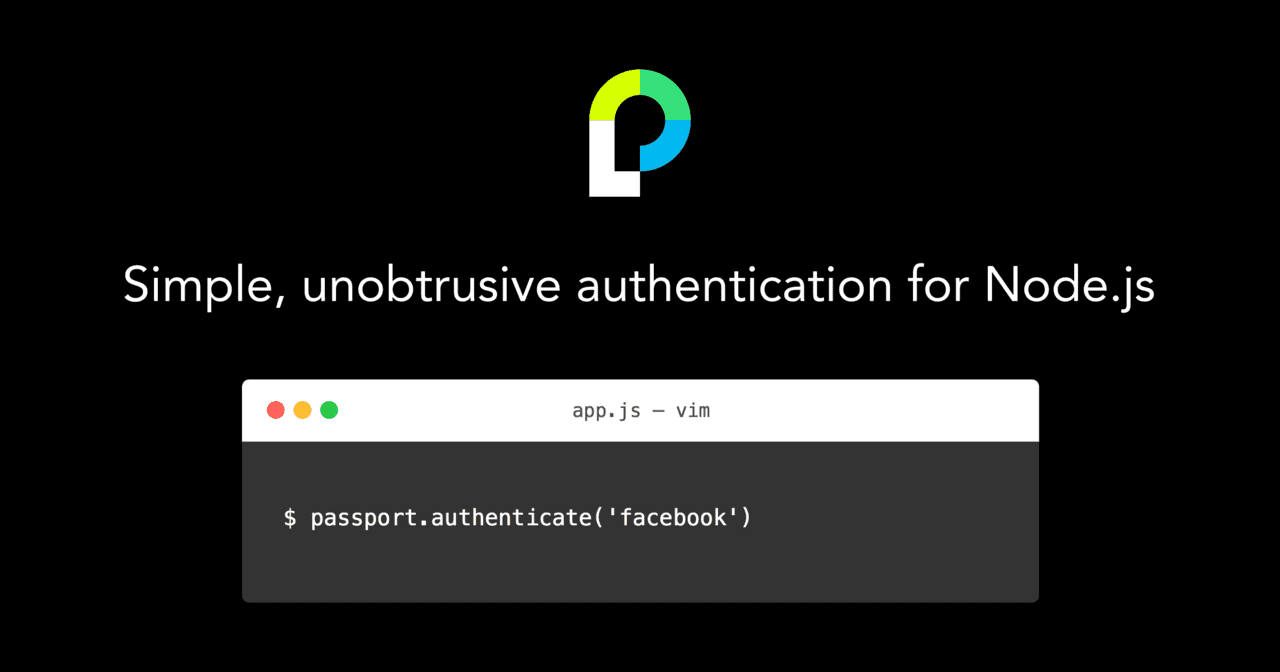Understanding Logical Operators in JavaScript
- With Code Example
- November 1, 2023
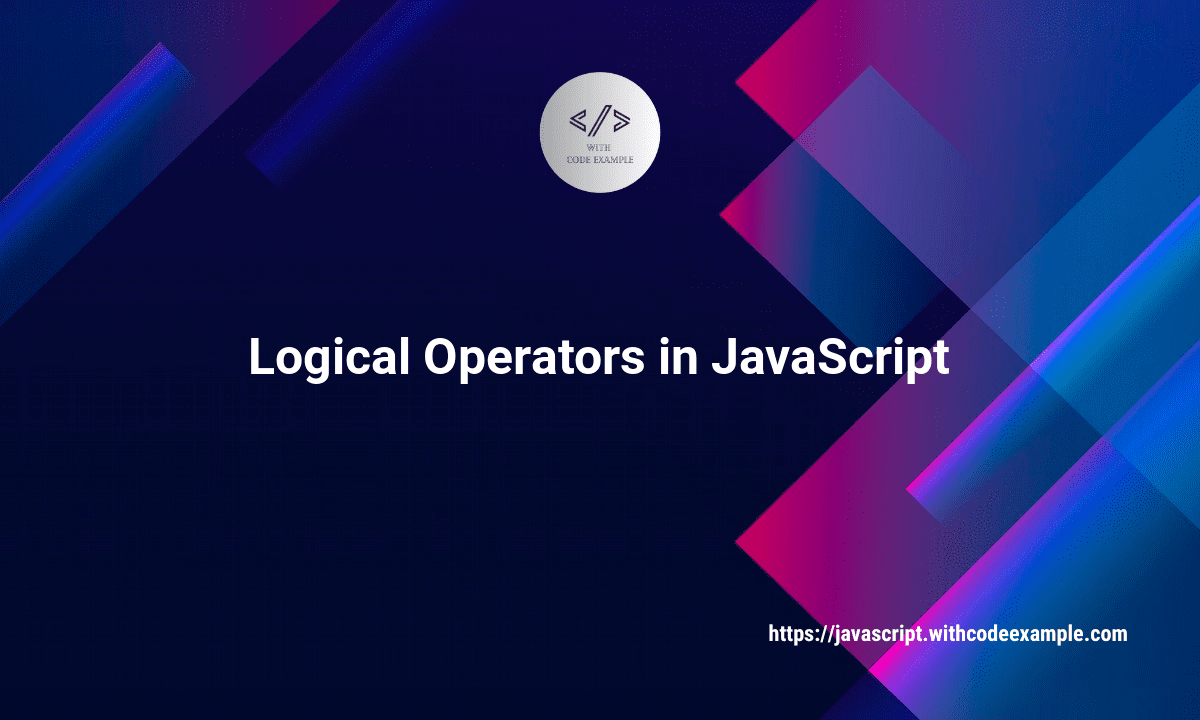
When it comes to building robust and dynamic web applications, mastering the art of conditional logic is essential. JavaScript, as one of the primary languages of web development, offers a suite of logical operators that enable developers to create sophisticated decision-making processes. In this comprehensive guide, we’ll delve into the world of logical operators in JavaScript, exploring their types, applications, and how they can be leveraged to make your code more efficient and versatile.
Understanding Conditional Logic
Conditional logic is the foundation of programming. It allows developers to create code that makes decisions based on certain conditions. These decisions can lead to different actions or outcomes, providing a level of interactivity and responsiveness in web applications.
In JavaScript, conditional logic is primarily achieved through logical operators. These operators are used to combine or compare values to determine the truth or falsehood of an expression. They are the building blocks of if statements, loops, and various decision-making processes in your code.
Types of Logical Operators in JavaScript
JavaScript offers several logical operators, each serving a unique purpose. Let’s explore the most commonly used logical operators and understand their applications.
1. Logical AND (&&)
The logical AND operator, represented by &&, is used to evaluate two or more expressions and returns true if all of the expressions are true. If any of the expressions is false, the result is false.
if (userIsLoggedIn && userHasPermission) {
// Execute code when both conditions are true
}
In this example, the code inside the if statement will execute only if both userIsLoggedIn and userHasPermission are true.
2. Logical OR (||)
The logical OR operator, represented by ||, is used to evaluate two or more expressions and returns true if at least one of the expressions is true. It returns false only if all of the expressions are false.
if (userIsAdmin || userIsModerator) {
// Execute code if either condition is true
}
In this case, the code inside the if statement will execute if either userIsAdmin or userIsModerator is true.
3. Logical NOT (!)
The logical NOT operator, represented by !, is a unary operator used to reverse the value of an expression. If the expression is true, applying the NOT operator makes it false, and vice versa.
if (!userIsBanned) {
// Execute code if user is not banned
}
Here, the code inside the if statement will execute if userIsBanned is false.
Complex Expressions and Operator Precedence
Logical operators can be combined to form complex expressions, and understanding their precedence is crucial to avoid unexpected results. JavaScript follows a specific order when evaluating expressions:
- Logical NOT (
!) - Logical AND (
&&) - Logical OR (
||)
However, you can use parentheses to control the order of evaluation, just as in algebraic expressions. Here’s an example:
if (userIsAdmin || (userIsModerator && !userIsBanned)) {
// Execute code based on complex conditions
}
In this case, the code inside the if statement will execute if userIsAdmin is true or if userIsModerator is true and userIsBanned is false.
Real-World Applications of Logical Operators
Now that we have a good understanding of the basic logical operators, let’s explore their applications in real-world scenarios.
1. User Authentication
User authentication is a common use case for logical operators. You can use them to verify user credentials and permissions.
if (isUsernameValid && isPasswordValid) {
// Allow user to log in
}
2. Form Validation
In web forms, logical operators can be used to validate user inputs. For instance, you might ensure that a required field is not empty and that an email address follows a specific format.
if (isNotEmpty(inputValue) && isEmailValid(inputValue)) {
// Accept the input
}
3. Access Control
Logical operators are handy for controlling access to certain features or content on a website. For instance, you can restrict access to administrators or moderators.
if (userIsAdmin || userIsModerator) {
// Grant access to administrative features
}
4. Error Handling
In error handling, logical operators help determine the type and severity of an error and trigger appropriate actions.
if (errorIsCritical || errorIsFatal) {
// Show an error message and take necessary actions
}
Short-Circuit Evaluation
One of the significant advantages of logical operators in JavaScript is short-circuit evaluation. This means that the evaluation stops as soon as the result is known, without evaluating the remaining expressions unnecessarily. Let’s see this in action:
Consider the following code:
const result = false && someFunction();
In this example, someFunction is a function that could be time-consuming or resource-intensive. However, due to short-circuit evaluation, the function is not called because the first operand (false) already guarantees that the result will be false.
Conversely, with the OR operator:
const result = true || someFunction();
In this case, the someFunction is not called because the first operand (true) guarantees that the result will be true.
Short-circuit evaluation not only improves performance but also enables you to write more efficient code, especially when dealing with potentially expensive operations.
Dealing with Falsy and Truthy Values
In JavaScript, not all values are explicitly true or false. Many values are considered “falsy” or “truthy.” Understanding how logical operators handle these values is essential.
Falsy Values
The following values are considered “falsy” in JavaScript:
false: The boolean valuefalse.0: The number zero.''(empty string): An empty string.null: The absence of any value or object.undefined: A variable that has been declared but not assigned a value.NaN: Represents “Not-a-Number.”
When these values are used in logical expressions, they are treated as false.
Truthy Values
Conversely, the following values are considered “truthy”:
true: The boolean valuetrue.- Numbers other than
0. - Non-empty strings.
- Objects, arrays, and functions.
- Special objects like
Infinity,-Infinity, andDateobjects.
When these values are used in logical expressions, they are treated as true.
Here’s how this works in practice:
const x = 0;
const y = 'Hello';
if (x) {
// This code won't execute because x is falsy
}
if (y) {
// This code will execute because y is truthy
}
Understanding falsy and truthy values is crucial for writing effective conditional logic in JavaScript. It allows you to make decisions based on the actual content of variables rather
than relying solely on true or false.
Combining Logical Operators
To create more complex conditions, you can combine multiple logical operators in a single expression. By doing so, you can implement intricate decision-making processes in your code.
Let’s consider an example that combines logical AND and OR operators:
if ((userIsAdmin || userIsModerator) && !userIsBanned) {
// Execute code based on complex conditions
}
In this code, the decision to execute the code depends on two conditions:
- Either the user is an admin or a moderator (
userIsAdmin || userIsModerator). - The user is not banned (
!userIsBanned).
Only if both conditions are satisfied will the code inside the if statement execute.
Common Mistakes and Pitfalls
While logical operators are powerful tools, they can lead to subtle bugs if not used correctly. Here are some common mistakes to avoid:
Incorrect Operator Precedence: Always use parentheses to control the order of evaluation when combining operators. Failing to do so can lead to unexpected results.
Overly Complex Conditions: Avoid creating excessively complex conditions. They can make your code hard to read and understand. If your condition spans multiple lines, it might be worth breaking it down into smaller, more manageable parts.
Not Understanding Truthy and Falsy Values: Be aware of how JavaScript treats values as truthy or falsy. Failing to grasp this concept can lead to incorrect logic in your code.
Mixing Data Types: Ensure that the operands of logical operators are of the same data type. Mixing data types can result in unexpected type coercion.
Ignoring Short-Circuit Evaluation: Leverage short-circuit evaluation to your advantage. Avoid performing unnecessary operations by placing the operand with the highest likelihood of failure first.
Conclusion
Logical operators are indispensable tools in the JavaScript developer’s toolkit. They empower you to create conditional logic, make decisions, and handle a wide range of scenarios in your web applications. Whether you’re building user authentication systems, validating user inputs, controlling access to features, or managing error conditions, logical operators provide the building blocks for effective decision-making.
By mastering the usage of logical AND, logical OR, and logical NOT operators, and understanding how they handle truthy and falsy values, you can write clean, efficient, and robust code. It’s essential to be aware of operator precedence and avoid common pitfalls to ensure your code behaves as expected.
As you continue to hone your JavaScript skills, logical operators will become second nature, allowing you to create dynamic and interactive web applications that respond intelligently to user input and changing conditions. Embrace the power of logical operators, and you’ll unlock the potential to build more versatile and responsive software.
Tags
Related Posts
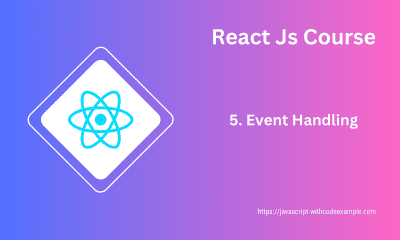
React Event Handling: From Basics to Advanced Techniques
Event handling in React is how you manage and respond to user interactions within your components. React’s event handling system is similar to handling events in traditional HTML, but with some differences due to React’s virtual DOM and component-based architecture.