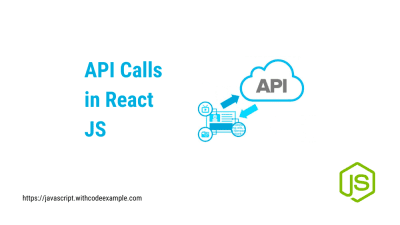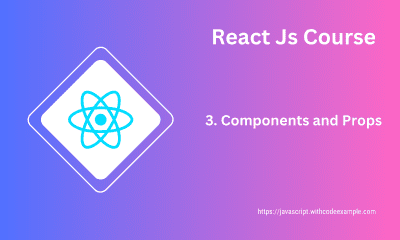Component Composition and Context Api in React
- With Code Example
- September 3, 2023
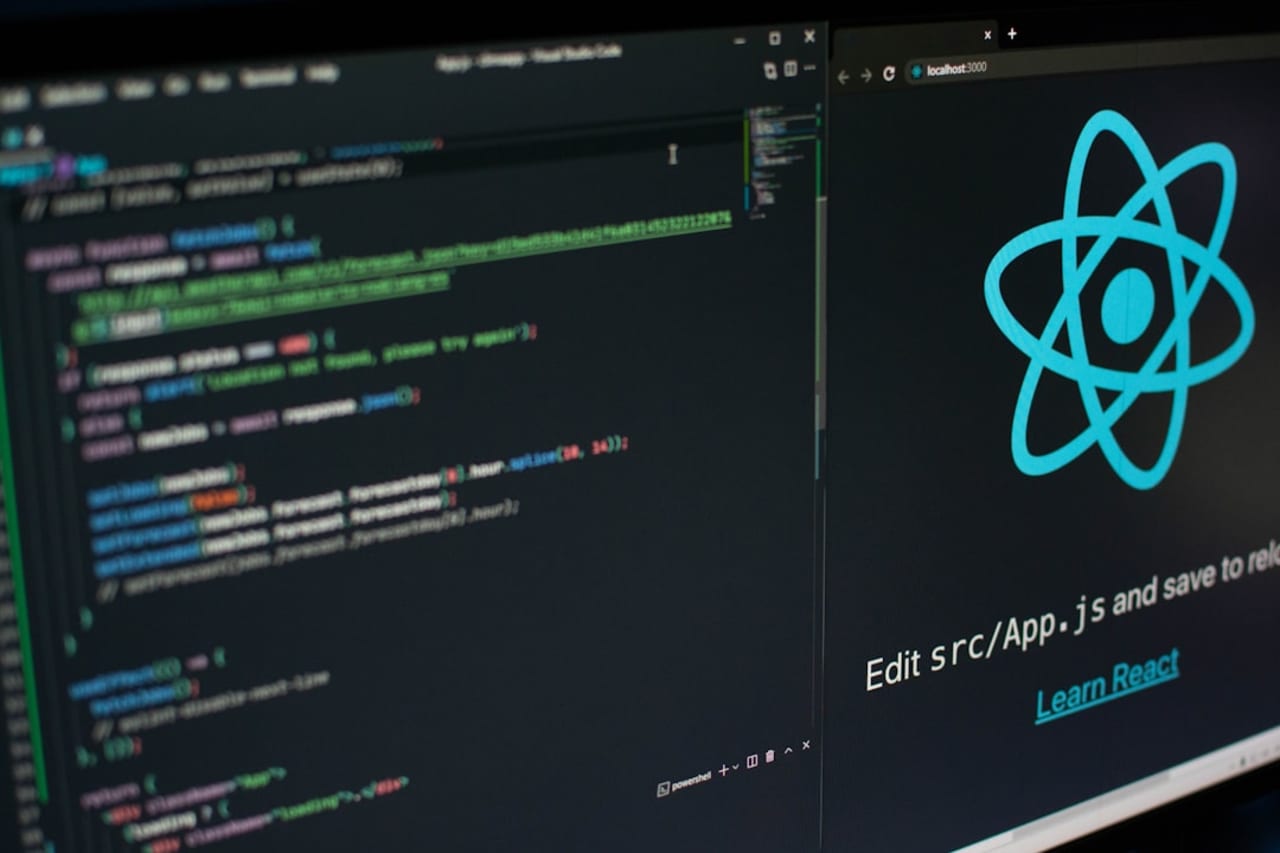
Component composition and props drilling are concepts used in React to build complex user interfaces by combining smaller, reusable components. These concepts are integral to creating modular, maintainable, and organized applications.
Component Composition:
Component composition involves combining multiple smaller components to create more complex components or UI structures. This promotes reusability and separation of concerns, making it easier to manage and understand your codebase. Components can be composed together to form a tree-like structure, where each component handles a specific aspect of the user interface.
Props Drilling:
Props drilling refers to the process of passing data (props) from a parent component down to nested child components. Sometimes, when components are deeply nested, you might need to pass props through intermediary components that don’t directly use those props. This is called props drilling. While it’s a valid way to pass data, it can become cumbersome and less maintainable as your application grows.
Example:
Consider a scenario where you’re building a comment section for a blog post. You might have components like CommentSection, CommentList, Comment, and CommentForm. Here’s a simple example of how component composition and props drilling work:
// CommentList.js
import React from 'react';
import Comment from './Comment';
const CommentList = ({ comments }) => {
return (
<div>
{comments.map((comment) => (
<Comment key={comment.id} text={comment.text} />
))}
</div>
);
};
export default CommentList;
// Comment.js
import React from 'react';
const Comment = ({ text }) => {
return <p>{text}</p>;
};
export default Comment;
// CommentSection.js
import React from 'react';
import CommentList from './CommentList';
import CommentForm from './CommentForm';
const CommentSection = ({ comments }) => {
return (
<div>
<CommentList comments={comments} />
<CommentForm />
</div>
);
};
export default CommentSection;
In this example, the CommentSection component composes the CommentList and CommentForm components. The CommentList component receives the comments prop and maps over the comments to render individual Comment components. Here, props drilling is not an issue since the components are well-organized and relatively shallow. However, as components become more complex and deeply nested, using techniques like context or component composition patterns (like Render Props or Higher-Order Components) can help alleviate props drilling.
Overall, understanding component composition and managing props drilling effectively will contribute to building maintainable, modular, and scalable React applications.
Nesting components
Nesting components in React involves arranging and using components within each other to build complex user interfaces. By nesting components, you can create a hierarchy of UI elements that work together to create a complete user experience. This hierarchical structure allows you to create modular, reusable, and manageable code. Here’s how you can nest components in React:
1. Create Component Files:
Start by creating separate files for each component you want to use. Components can be functional or class-based. For example, let’s say you’re building a simple blog application and you have components for a blog post and comments:
// BlogPost.js
import React from 'react';
const BlogPost = ({ title, content }) => {
return (
<div>
<h2>{title}</h2>
<p>{content}</p>
</div>
);
};
export default BlogPost;
// Comment.js
import React from 'react';
const Comment = ({ text }) => {
return <p>{text}</p>;
};
export default Comment;
2. Nest Components:
In your main application file (often App.js), you can now import and use these components by nesting them within each other:
import React from 'react';
import BlogPost from './BlogPost';
import Comment from './Comment';
const App = () => {
return (
<div>
<BlogPost title="Introduction to React" content="React is a JavaScript library..." />
<Comment text="Great post!" />
<Comment text="Thanks for sharing!" />
</div>
);
};
export default App;
In this example, the BlogPost and Comment components are being nested within the App component. This creates a hierarchical structure in the UI.
3. Organize Component Hierarchy:
You can also nest components within each other to create more complex user interfaces. For instance, you might want to nest a Comment component within a CommentSection component, which is then nested within the BlogPost component.
// CommentSection.js
import React from 'react';
import Comment from './Comment';
const CommentSection = ({ comments }) => {
return (
<div>
{comments.map((comment, index) => (
<Comment key={index} text={comment} />
))}
</div>
);
};
export default CommentSection;
// BlogPost.js
import React from 'react';
import CommentSection from './CommentSection';
const BlogPost = ({ title, content, comments }) => {
return (
<div>
<h2>{title}</h2>
<p>{content}</p>
<CommentSection comments={comments} />
</div>
);
};
export default BlogPost;
By nesting components, you create a clear and organized structure for your user interface. Components can be easily reused and updated independently, making your codebase more maintainable and modular.
Passing data between nested components
Passing data between nested components in React involves using props to pass data from a parent component to its child components. This allows you to share information, state, or functions between different parts of your application’s user interface. Here’s how you can pass data between nested components:
1. Parent Component:
In the parent component, define the data you want to pass and include it as a prop when rendering the child components.
import React from 'react';
import ChildComponent from './ChildComponent';
const ParentComponent = () => {
const dataToPass = 'This is data from the parent component';
return (
<div>
<ChildComponent passedData={dataToPass} />
</div>
);
};
export default ParentComponent;
2. Child Component:
In the child component, access the passed data using the props.
import React from 'react';
const ChildComponent = (props) => {
return (
<div>
<p>{props.passedData}</p>
</div>
);
};
export default ChildComponent;
By passing the dataToPass variable as a prop (passedData) when rendering the ChildComponent, you’re allowing the child component to access and use that data.
Example with Multiple Nested Components:
You can extend this concept to pass data through multiple levels of nesting. For example:
// GrandparentComponent.js
import React from 'react';
import ParentComponent from './ParentComponent';
const GrandparentComponent = () => {
const dataToPass = 'Data from the grandparent component';
return (
<div>
<ParentComponent passedData={dataToPass} />
</div>
);
};
export default GrandparentComponent;
// ParentComponent.js
import React from 'react';
import ChildComponent from './ChildComponent';
const ParentComponent = (props) => {
return (
<div>
<ChildComponent passedData={props.passedData} />
</div>
);
};
export default ParentComponent;
// ChildComponent.js
import React from 'react';
const ChildComponent = (props) => {
return (
<div>
<p>{props.passedData}</p>
</div>
);
};
export default ChildComponent;
In this example, the data is passed from GrandparentComponent to ParentComponent, and then from ParentComponent to ChildComponent.
By following this approach, you can share data efficiently and maintain a clear flow of information between nested components.
Challenges of prop drilling and Context API as an alternative
Challenges of Prop Drilling:
Prop drilling, while a valid way to pass data between components, can become problematic as your application grows larger and more complex. Some challenges of prop drilling include:
Messy Component Tree: As components get nested deeper, you might need to pass the same props through multiple intermediary components, making your component tree messy and harder to maintain.
Maintainability: Prop drilling can make your code harder to maintain and understand, especially when you’re not sure which component might be using a specific prop.
Refactoring Difficulty: If you need to change the structure of your components or the way data is passed, you’ll have to update props in multiple places, leading to a higher risk of errors.
Performance Impact: Passing props through many components, even if they’re not using those props, can potentially impact the performance of your application due to unnecessary re-renders.
Context API as an Alternative:
The Context API is a feature provided by React that allows you to share state between components without the need for prop drilling. It addresses many of the challenges associated with prop drilling and offers a more elegant solution for managing and sharing global or application-level state.
Here’s how the Context API can serve as an alternative to prop drilling:
Centralized State: The Context API allows you to create a central store of data (context) that can be accessed by any component within the context’s scope. This eliminates the need to pass data through multiple levels of nesting.
Avoids Prop Drilling: Context API eliminates the need for prop drilling by providing a mechanism to share data without explicitly passing it through intermediary components.
Cleaner Component Tree: With Context API, components can access the context directly without relying on parent components to pass down props. This leads to a cleaner and more organized component tree.
Refactoring Ease: If you need to change the data structure or the way data is managed, you only need to update the context code, and all components that use that context will automatically receive the updated data.
Performance Optimization: Context API is optimized to prevent unnecessary re-renders. Components will only update when the relevant context data changes.
Read Context Api
However, it’s important to note that the Context API is best suited for scenarios where the shared state is used by multiple components at different levels of nesting. For components that only share data with their immediate parent or children, prop drilling might still be a reasonable approach.
Related Posts

Understanding React.js Components: Functional, Class, State, Props, and Hooks
React.js is a popular JavaScript library for building user interfaces, and it revolves around the concept of components. Components are the building blocks of a React application, allowing you to create modular, reusable, and encapsulated pieces of user interface.
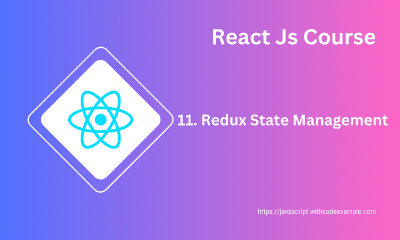
Redux State Management Simplified
Redux is a state management library for JavaScript applications, particularly useful in managing the state of large and complex applications. It provides a predictable and centralized way to manage the application’s state and makes it easier to understand, debug, and maintain the state transitions.